In your timesheet template, you can remove the timestamp from the audit trail. This feature maintains full compliance with 2 CFR 200.430 while ensuring your program doesn't share more information than required.
Updating Your Timesheet Template
To remove the timestamp from your timesheet audit trail, follow these steps:
- On the left, in your Mission Control, click Timesheets.
- On the right, click Create & manage timesheet templates.
- Select the template that you’d like to update.
- Click to open the Section called The Basics.

- At the bottom, find the panel labeled Audit Trail Customizations and to the right, click Edit.
- Select the radio button Include only date stamps of all activity.
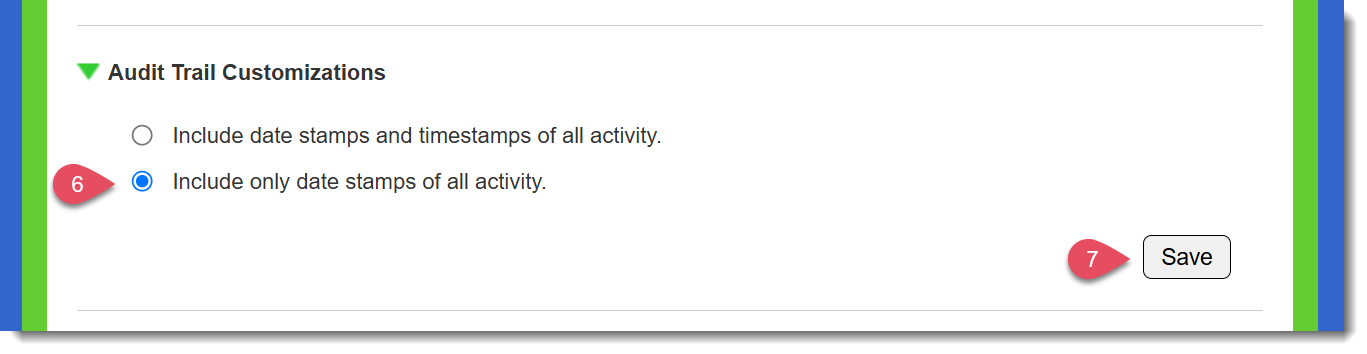
- Click Save.
NOTE: This choice will be reflected in all the places where the Audit Trail is displayed:
- Reporter's timesheet submission page and admin's timesheet screening page.
- All Timesheet Reports.
- All Timesheet PDFs (Full and Condensed Exports).
Was this article helpful?
That’s Great!
Thank you for your feedback
Sorry! We couldn't be helpful
Thank you for your feedback
Feedback sent
We appreciate your effort and will try to fix the article
