TABLE OF CONTENTS
Have you created test timesheet templates that you want to permanently delete? We've got you covered.
Conditions for Eligible Timesheet Templates
In order to be eligible for deletion, a timesheet template must meet the following conditions:
- There must be no timesheets with submitted data connected to the template.
- If timesheets have been submitted, then these must be deleted before the delete button will appear.
- For a reminder on how to permanently delete individual timesheets, check out this article.
Deleting a Timesheet Template
Once all sheets have been permanently deleted, you may delete the timesheet template by:
- On the left, in your Mission Control, click Timesheets.
- On the right, click Create & manage timesheet templates.
- At the bottom, select the template that you would like to delete.
- At the bottom right of the page, click the Delete button.
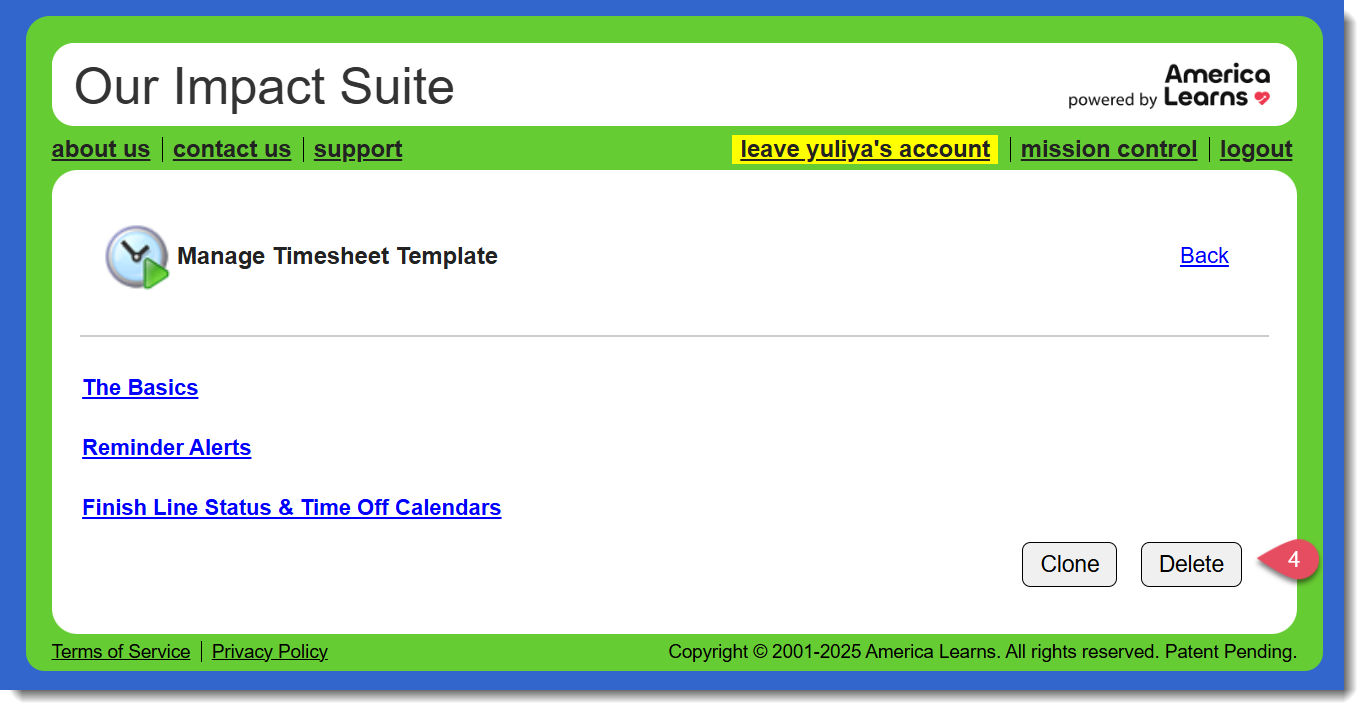
- If there are any reporters assigned to the template, you will get a pop-up message like this:

You will need to confirm that you would like to continue with the deletion by checking the box and clicking Delete.
NOTE: Deleting a template is a permanent, irreversible action.
Was this article helpful?
That’s Great!
Thank you for your feedback
Sorry! We couldn't be helpful
Thank you for your feedback
Feedback sent
We appreciate your effort and will try to fix the article
