TABLE OF CONTENTS
- Update Your Timesheet Template End Date for Reporter Extensions
- What If I Can't Edit My Timesheet Template End Date?
Update Your Timesheet Template End Date for Reporter Extensions
- Does one or more (but not all) of your reporters need an extension to their service term?
- Will they need to serve past the end date you initially indicated when creating and assigning them to a timesheet template?
No worries, there's an easy fix for that! To update a template, follow these steps:
- On the left, in your Mission Control, click Timesheets.
- On the right, click Create & manage timesheet templates.
- At the bottom, select the template that you’d like to update.
- Expand the section of the template called The Basics.
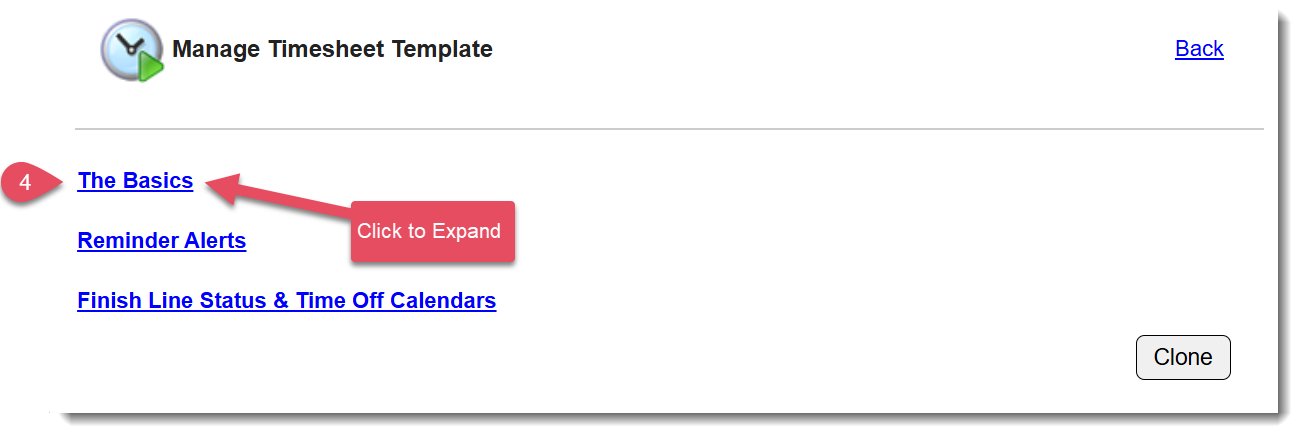
- Locate the panel for Start & End Dates and in the bottom right, click Edit.
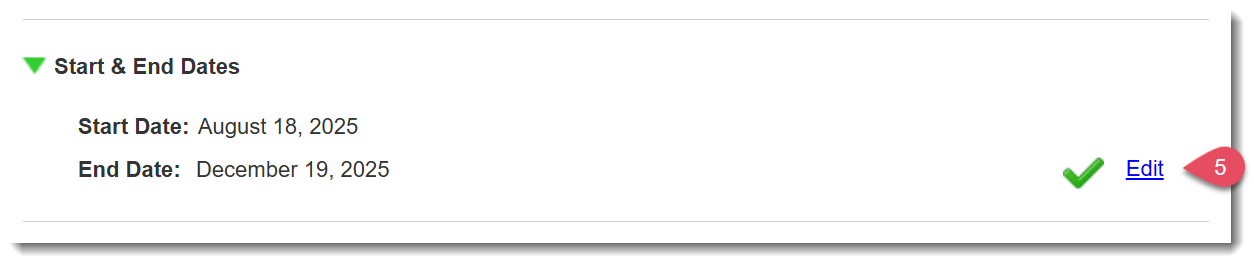
- A window will open, select Edit to update the End Date:

- Select the new End Date.
- Once the date has been updated, you'll have the option to update the Personal End Dates of reporters whose Personal End Date corresponded with the original Template End Date.

- Select Display all relevant reporters below to see eligible reporters.
- Make the appropriate selections of reporters to reflect Personal End Date updates you'd like to make.
- Click Save to finish making your updates.
- Select Display all relevant reporters below to see eligible reporters.
Any changes and updates made to your template are saved automatically and happen instantaneously.
What If I Can't Edit My Timesheet Template End Date?
If you are not seeing the option to Edit your Timesheet Template End, it means that the final timesheet period for the template has already launched.

At this point, you will need to reach out to our support desk for assistance in creating your extension.
Please email support@americalearns.net the following information:
- Timesheet Template Name:
- New Timesheet Template End Date:
- List of Reporters who need their timesheet extended to the new end date:
Was this article helpful?
That’s Great!
Thank you for your feedback
Sorry! We couldn't be helpful
Thank you for your feedback
Feedback sent
We appreciate your effort and will try to fix the article
