Missing Reporter? - Archived Site
I can no longer see my reporter, but could earlier. Please check their site assignment, the site may have been archived, and now they do not appear in your reporter list.

Tip: It is better to change the reporter site assignment before archiving a site.
Finding a Missing Reporter - Reactivate Site
The most likely cause for not being able to see a reporter is that the site in America Learns is archived. (Note: you will have to have permission under Site Management "Access Sites - Edit" in order to perform this task.)

Here's how to fix it:
If a site is archived, you can always reactivate it by following these steps.
- On the left, in your Mission Control, click Reporters, Admin, & Sites.
- On the right side, click Manage Sites.
- Use the Customize a View option to select Archived Sites and click View.

- Click on the site where you want to make an update.
- The Site Profile will open.
- Open the Name & Status panel and click the Edit button.
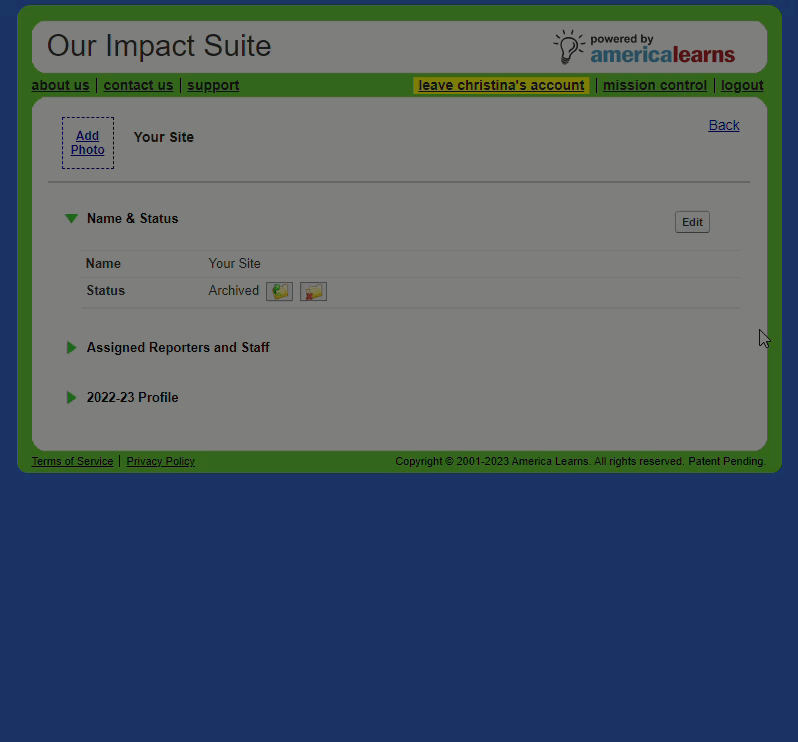
- A window will open.
- From here, you can change the Status from 'Archive' to 'Active'.
- Click Save to update the site.
Now the site will appear with your Active sites, and you will be able to see the reporter again.
Was this article helpful?
That’s Great!
Thank you for your feedback
Sorry! We couldn't be helpful
Thank you for your feedback
Feedback sent
We appreciate your effort and will try to fix the article
